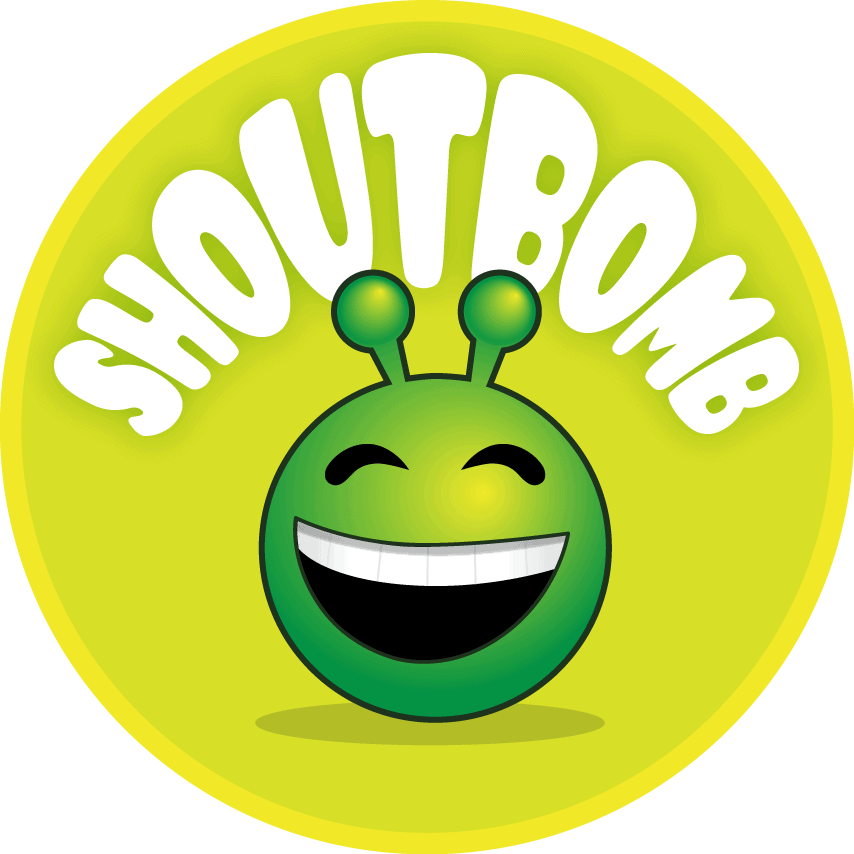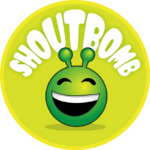
Shoutbomb is an SMS service that sends circulation notices as text messages. That means you can get a text message when it is time to pick up a hold or when items are coming due. You can also reply to the text message to renew items using simple commands.
Want to sign up? Here’s how:
- Text the word “signup” to 833-201-1813
- When prompted, enter in your library card number with no spaces
If you have received text messages from the library in the past but have never signed up for this service, you will need to follow the signup steps listed above.
Want to explore more of the things Shoutbomb can do? Here is a list of commands to try and settings that you can adjust:
By default, all notice types are active at sign-up.
Message Settings- Toggle notices on and off by texting the keyword/name of the notice type
NOTICES– View your current message settings (check which types of messages you are subscribed to)
HOLDS– Hold pick-up notification
RENEW– 2-day courtesy notice
OVERDUE– Overdue items notice
FEES– Alert when patron has hit the $10 fine limit
Keyword commands-
MYBOOKS– Get a list of all your current checkouts and holds
ALL– Renew all eligible overdue and courtesy
IOWEU– Check your current library fine balance
SWITCHPHONE– Update your phone number or provider
HELP– Get information about Shoutbomb commands
RESEND– Resend last message
TEST– Send a test message to check your connection
QUIT– Unsubscribe from Shoutbomb and stop receiving notices
Replying to Notices-
OA– Renew all overdue items
OL– Renew overdue items by list- follow the prompts to renew individual items from list
HL– Get a list of holds ready for pickup
RW– Check which items are not eligible for renewal and why