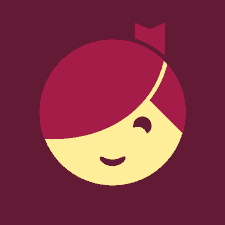Twitter’s website is full of helpful information if you’re interested in learning more, but, in the meantime, here is how they talk about what they do:
What is Twitter?
Twitter is the place to find out about what’s happening in the world right now. Whether you’re interested in music, sports, politics, news, celebrities, or everyday moments—come to Twitter to see and join in on what’s happening now.
What do I use Twitter for?
While everyone experiences Twitter differently, here are a few areas that might interest you to help you get started.
- News and politics: Get the latest on local and global news, watch political events as they unfold, and take a part in communities and social movements.
- Sports: From the Olympics to the NFL draft, get real-time updates, see what the star players have to say, and connect with fans around the world.
- Pop culture: See what your favorite celebrities are up to by following them on Twitter and joining in on the conversation.
- Influencers: Find out what thought-leaders and experts in your industry are saying, and connect with creators, artists, and celebrities.
- Utility: Get commuter info and updates, receive disaster updates and support, and reach customer service agents without having to call.
What is a Tweet?
A Tweet may contain photos, videos, links and up to 140 characters of text.
Brand Smith, in his article on Mashable.com, explains, defines, and simplifies Twitter. He writes the following:
[Twitter] is a platform wherein users share their thoughts, news, information and jokes in 140 characters of text or less. Twitter makes global communication cheap and measurable. Profiles are (usually) public — anyone in the world can see what you write, unless you elect to make your profile private. Users “follow” each other in order to keep tabs on and converse with specific people.
On Twitter, following someone is not necessarily an admission of friendship, but nonetheless affords interaction and conversation — at least in short bursts.
The first step is to understand and master the vernacular. There are certain words and jargon native to Twitter that you may already have heard in passing. These terms and their abbreviations (in parentheses) are essential for understanding the network.
- Tweet: A 140-character message.
- Retweet (RT): Re-sharing or giving credit to someone else’s tweet.
- Feed: The stream of tweets you see on your homepage. It’s comprised of updates from users you follow.
- Handle: Your username.
- Mention (@): A way to reference another user by his username in a tweet (e.g. @mashable). Users are notified when @mentioned. It’s a way to conduct discussions with other users in a public realm.
- Direct Message (DM): A private, 140-character message between two people. You can decide whether to accept a Direct Message from any Twitter user, or only from users you are following.
You may only DM a user who follows you. - Hashtag (#): A way to denote a topic of conversation or participate in a larger linked discussion (e.g. #AmericanIdol, #Obama). A hashtag is a discovery tool that allows others to find your tweets, based on topics. You can also click on a hashtag to see all the tweets that mention it in real time — even from people you don’t follow.
Twitter has a great online glossary that you can refer back to, should you get mired in a vocab morass.
Read on for the Twitter basics, but remember that Twitter is an experience. The more you use it, the more enjoyable and resourceful it will become. We hope you stick with it, as it can pay dividends in great conversation and personal connections with people around the world.
Curious? Here are some articles or websites where you can learn more:
Twitter Glossary
Twitter for a general overview (Tweeting, retweeting, etc.)